Step #1 Choose vendor
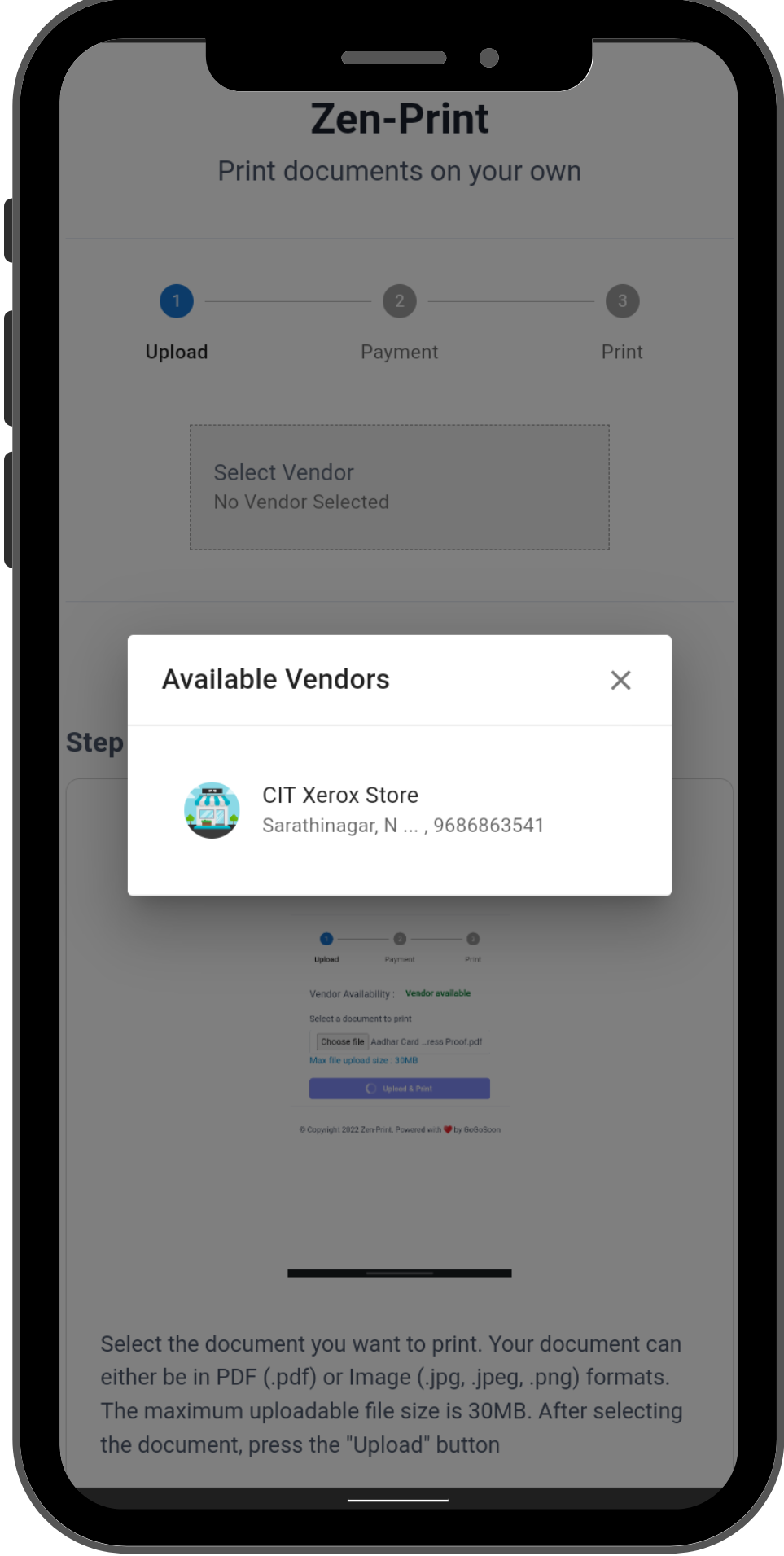
Click the Select vendor button to see the list of available vendors, Select a vendor from the list.
Note : Choose a vendor who is near by you.
Step #2 Upload document
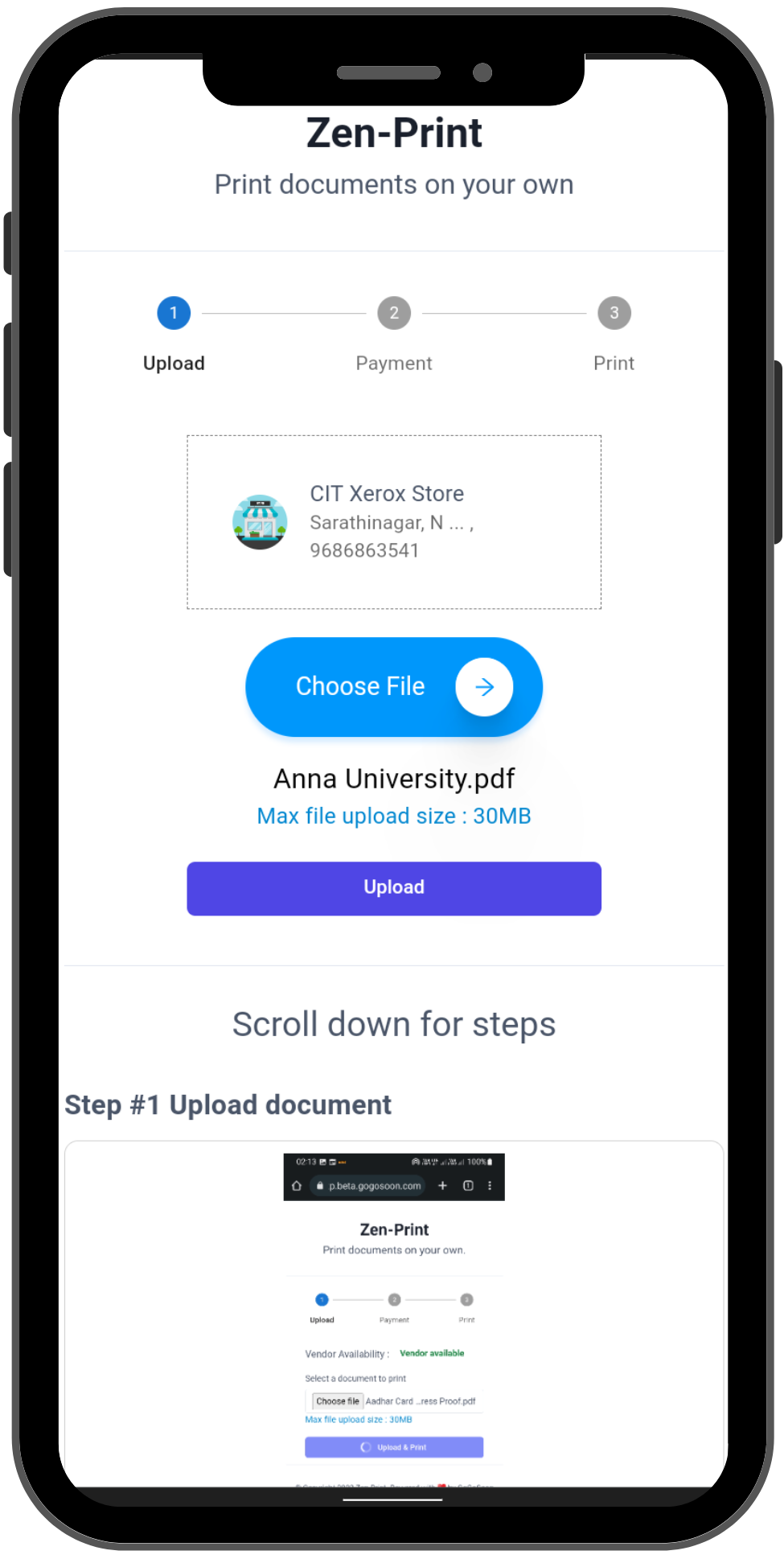
Select the document you want to print. Your document can either be in PDF (.pdf) or Image (.jpg, .jpeg, .png) formats. The maximum uploadable file size is 30MB. After selecting the document, press the "Upload" button
Step #3 Select file configuration
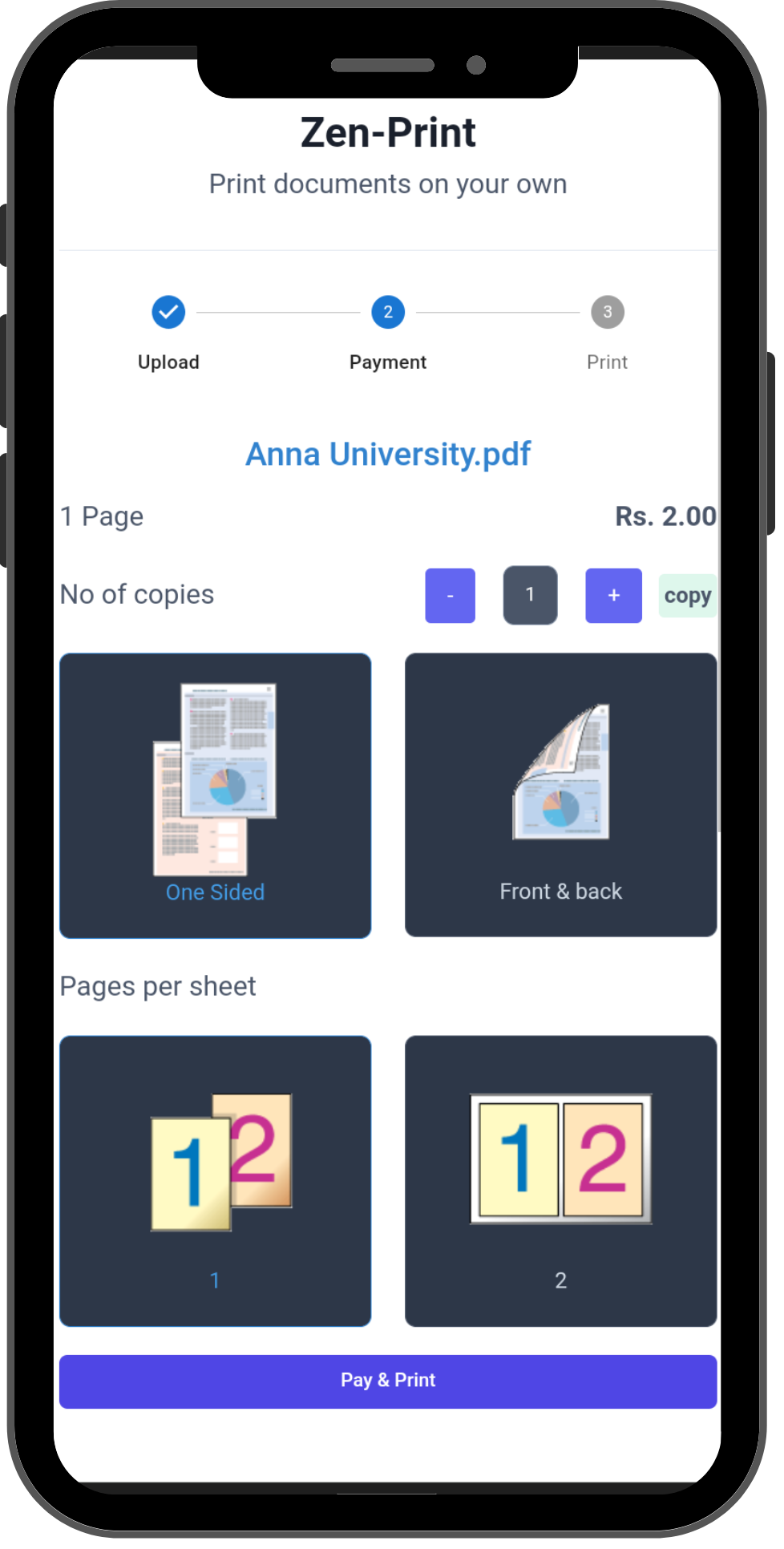
Select how your document needs to be printed. You have to option to print Single sided or Front & Back, 1/2 and 1/4 page print. You can also configure the number of copies to print. Verify the cost shown below file name and press Pay button to make payment.
Note : The cost will change depending on your selection
Step #4 Make Payment
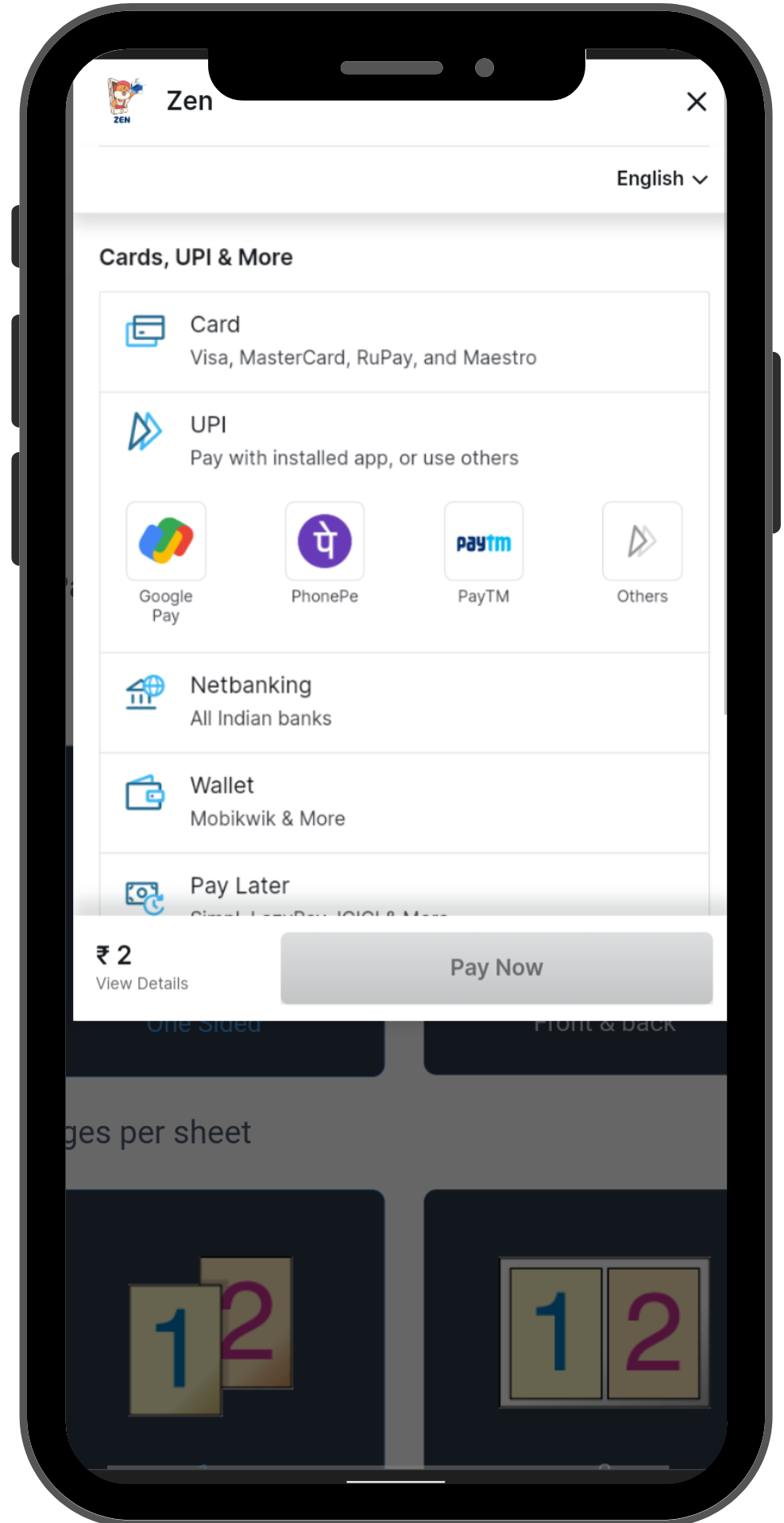
We accept payments from multiple sources such as UPI (PhonePe, Google Pay, BHIM, etc.), Debit cards, Net Banking, etc. Please select your preferred mode of payment and make the payment.
Note : UPI is the most recommended way of payment which saves more time and the payment will be made instant.
Step #5 Order Status
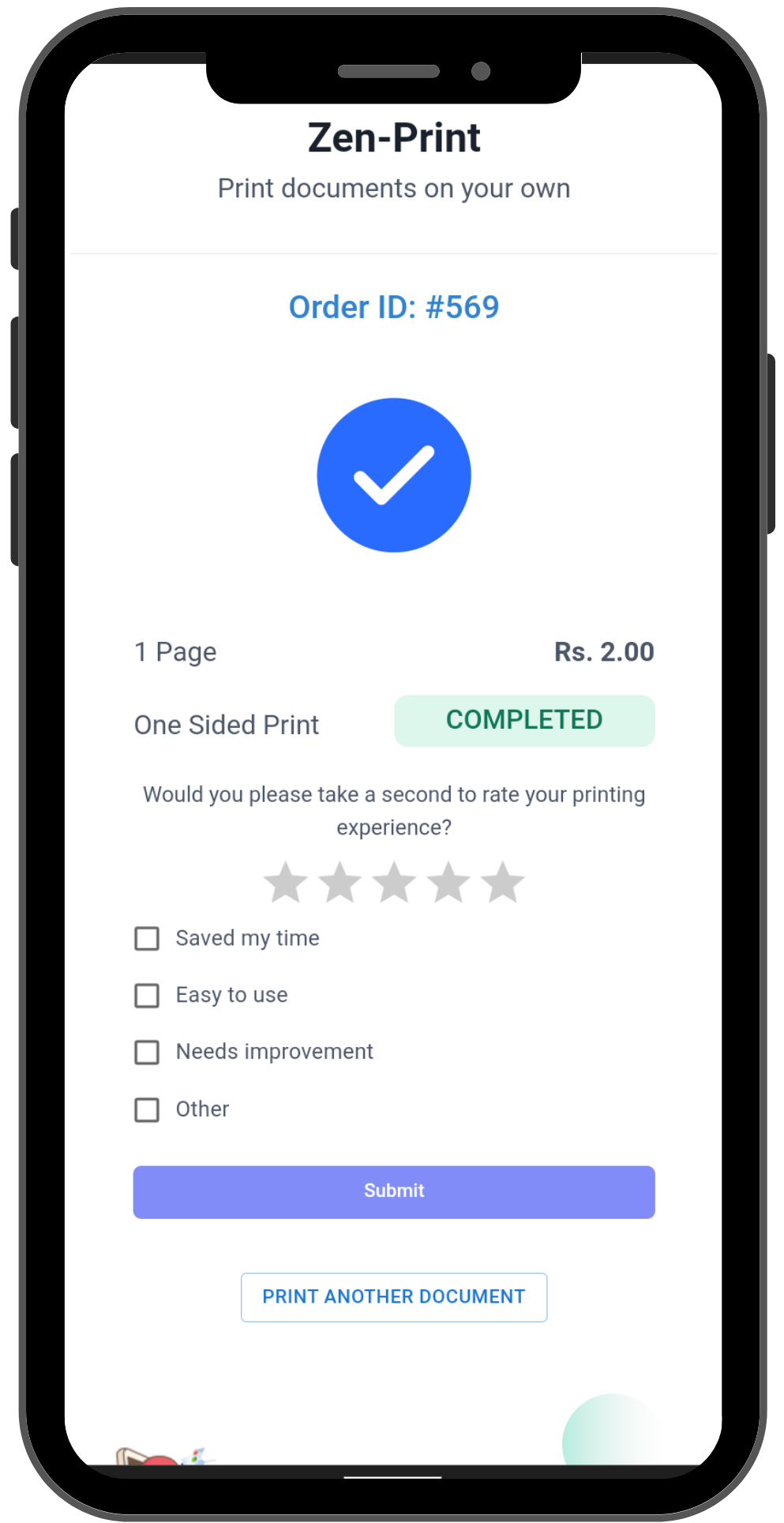
Your document will be sent to print right after your payment was confirmed.
Note : Your document will be queued if multiple people print at the same time. All documents will be printed one after the other.